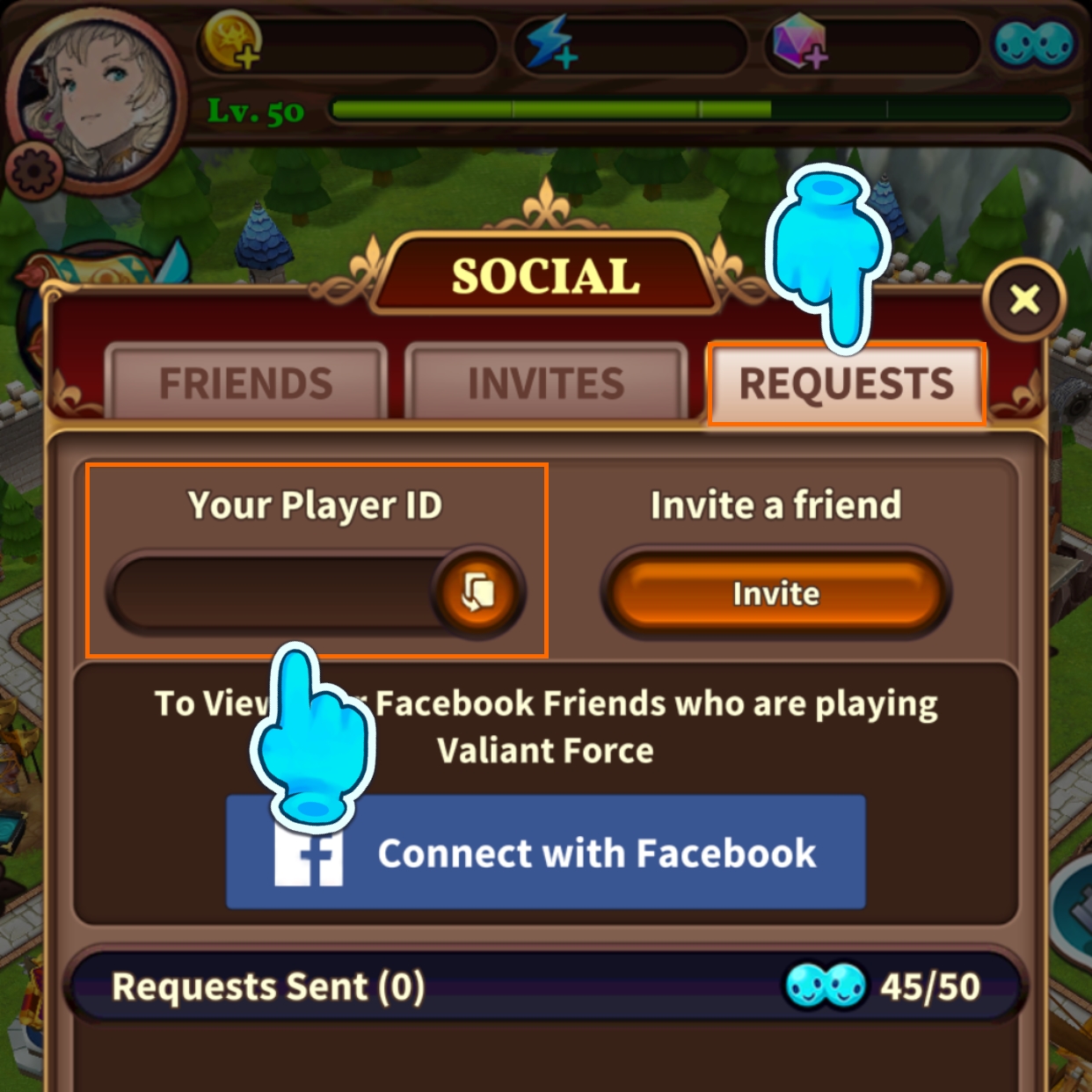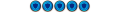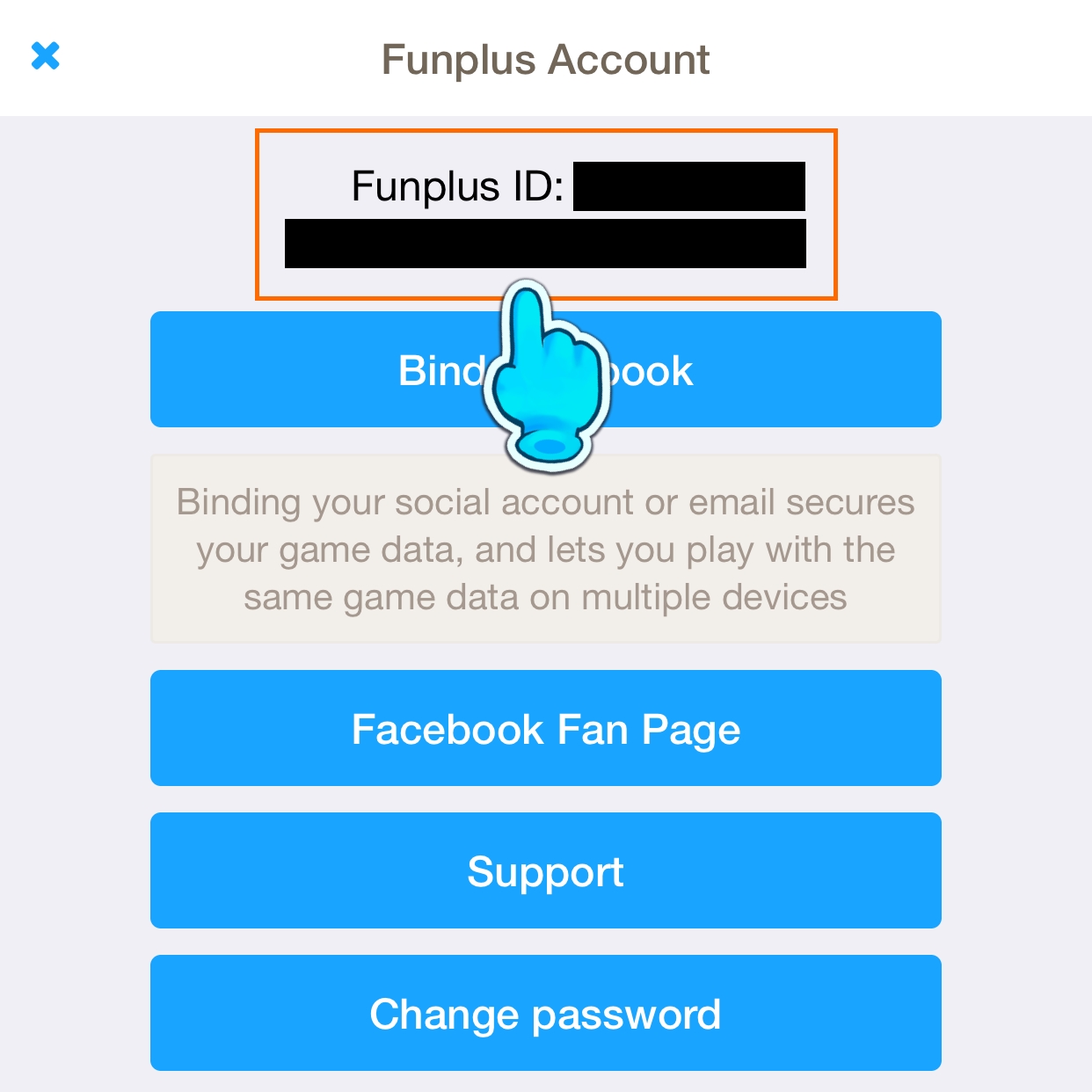Here are the steps to locate both Player ID and FunPlus ID. It is recommended you take screenshots of these 2 details for future use.
Player ID
Step 1
Click on the "Social" icon on the top right corner of the screen.

Step 2
Click on the "Requests" tab, and locate your Player ID.