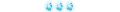Hi, the above video shows how I record my gameplay via iOS when I am on the go.
I use this app called Airshou.
Pros:
Free
No need jailbreak
Can record on the go
Cons:
Background noise will also be recorded
Video will not be 1080P once uploaded onto social media sites
Alternative methods of recording using PC:
1) Memu
Has a built-in recorder but it crashes easily so I used to use it to record only short videos like daily summonings
http://www.memuplay.com/
2) NOX+OBS
NOX also has a built-in recorder but somehow mine doesn't want to work unless I change the font settings(very troublesome) so I paired it together with OBS. However, recently this combination doesn't seem to work anymore as OBS cannot capture NOX. You could still try it out as it might be my computer's fault.
https://www.bignox.com/
https://obsproject.com/
3) Airserver+OBS
This combination is the one I am currently using. Only downside is there is no longer a mouse cursor to show which unit I am actually inspecting. Also, Airserver costs $14.99.
If you found this video to be useful, please leave a Like and Subscribe! Thanks for watching!
PS: this was the first time I used Photoshop(in the creation of my Thumbnail) so any constructive feedback is very much appreciated!
Re: How I record my gameplay
Nox built-in recorder has some fps issues when recording, OBS is a bit wonky with Nox (sometimes it works, sometimes it's just black screen with just game sounds). Someone suggested ocam as an alternate free recorder but I haven't tried it yet. Now I'm curious if installing a screen recorder in Nox like AZ Screen Recorder would work better.
Re: How I record my gameplay
I use Nox to play, and use Bandicam to resize the area of video capture and record.Nox built-in recorder has some fps issues when recording, OBS is a bit wonky with Nox (sometimes it works, sometimes it's just black screen with just game sounds). Someone suggested ocam as an alternate free recorder but I haven't tried it yet. Now I'm curious if installing a screen recorder in Nox like AZ Screen Recorder would work better.
Re: How I record my gameplay
But that watermark though at the top. :DI use Nox to play, and use Bandicam to resize the area of video capture and record.Nox built-in recorder has some fps issues when recording, OBS is a bit wonky with Nox (sometimes it works, sometimes it's just black screen with just game sounds). Someone suggested ocam as an alternate free recorder but I haven't tried it yet. Now I'm curious if installing a screen recorder in Nox like AZ Screen Recorder would work better.